New Year’s resolutions can be hard to keep, but lowering your personal computing’s carbon footprint is super easy.
Not only will you save on energy costs, but you’ll save money and you’ll be more nimble and flexible in how technology is incorporated into your life. And if one of your resolutions this year was to take full advantage of what your life and career throws at you, you’ll find that a couple tips will help in that regard too.
Here’s how to green your PC:
Bounce on a cloud
If you’ve been synching via USB cables, transferring files over your home network or emailing yourself important documents, 2012 is the year for a cloud-based solution. If security’s a concern, learn to love encryption.
For starters, services like Dropbox are pretty inexpensive (outright free if you just need to keep a few gigabytes worth of files handy). It sure is cheaper than buying and operating a NAS for your home or keeping your PC running so that you can remote into it.
If you want to experience how easy it is, get your feet wet with Dropbox. Enter your info, download the widget for your PC, Mac or smartphone, and enjoy the splendors of having your data close at hand wherever you go. Impress your boss or that soon-to-be special someone (Maybe one and the same!) by instantly retrieving and acting upon said data while your peers are still fumbling around in their analog ways.
Want an alternative to Dropbox? Check out this Lifehacker post.
Banish those dust bunnies
 Dust off that DataVac — no more canned air, please — pry open your computer’s side panel and go to town.
Dust off that DataVac — no more canned air, please — pry open your computer’s side panel and go to town.
Over time, dust collects on your PC, creating a film that traps heat on your chips and components, clogs up vents and gums up fans making them work harder. Give your PC several healthy bursts of cleansing air to remove that dust.
Not only will you extend the life of your PC, but you’ll be amazed at how much quieter it operates since the fans don’t have to spin as furiously.
While you’re at it, you may want to do a little maintenance on the software side to perk things up and make sure that you’re not running energy-sapping code.
Then again, you could just…
Ditch the desktop
If you’re just responding to emails, checking Facebook and running an assortment of business applications, it’s time to ditch the desktop CPU. (Just make sure you dispose of your electronics responsibly.)
Laptops are far and away more efficient at that sort of thing. Anyway, have you laid eyes on the the latest batch of Ultrabooks? Sexy!
As a bonus, your computing goes where you do. It’s a double-edged sword, though — theft, loss that sort of thing… So protect your data by locking down your computer (Mac general, Mac advanced, Windows general) and backing up your data to the cloud.
If you just can’t live without an expansive monitor and ergonomic keyboard, get a dock, but don’t be shocked if it goes unused.
Bench the printer
This year, resolve to touch as little paper as possible. Try to abide by this simple rule:
If it doesn’t need to get mailed or be redeemed in paper form — airline tickets, coupons, that sort of thing — don’t print it out.
Or pretend paper carries cooties, whatever works for you. The point is to reduce paper consumption as much as possible.
If you need to distribute non-editable, printer-ready copies of a document, save or print to PDF and email them. Back them up to the cloud (see the first tip) instead of interring them in a file cabinet for all eternity. You’ll save tons of paper, space and printer ink.
And what about those articles you print out for the commute home? That’s what your iPad’s for.
Makeover your mouse

![]() So you’ve discovered how awesome a wireless keyboard and mouse setup can be. What’s not so awesome are all those AA and AAA batteries you keep tossing out in the trash along with the money you spent on them.
So you’ve discovered how awesome a wireless keyboard and mouse setup can be. What’s not so awesome are all those AA and AAA batteries you keep tossing out in the trash along with the money you spent on them.
Try working rechargeables into your rotation. Keep a little inventory going for your battery-powered remotes, thermostats and other household gadgets that need to get swapped out periodically. Sanyo’s eneloop Rechargeable Batteries![]() have a strong following. Spendy? Yes, but worth it in the long run.
have a strong following. Spendy? Yes, but worth it in the long run.
If you want to stop buying batteries entirely, for your keyboard at least, check out Logitech’s solar keyboard.
Now it’s your turn
What are your tips for keeping a PC running green? Sound off in the comments below or on our Facebook or Google+ pages.
Image Credits – Dusty PC: Flickr user nilabee – cc; Samsung Ultrabook: Samsung; No Printouts: Flickr user Sir Adavis – cc
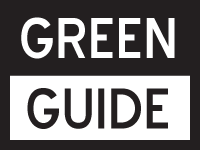

Leave a Reply